Etech Lesson 7-8 Summary
https://piktochart.com/
LESSON 7: Online Platforms for ICT Content Development
Online Platforms for ICT Content Development
1. Social Media Platforms - Websites like Facebook allow you to create personal accounts, pages and groups where you can share content. but the only downside of this is that you are restricted to Facebook's "one-size-fits all" design.
2. Blogging Platforms - Websites like Wordpress, Tumblr and Blogger focus on content and design. unlike facebook's "one-size-fits all" you can change/manipulate the way that your blog looks. though you can manipulate its design, Social media platform's popularity is still unrivaled.
Creating Your own Blog using Blogger
1. go to "Blogger.com" and click "Create your Blog", and log in with your Google account.
1. go to "Blogger.com" and click "Create your Blog", and log in with your Google account.
2. after logging in, type in the title that you want for your blog, insert the address/URL that you want and choose a template that you'd like, after choosing your template click "Create blog!"
*you can change the way that your blog looks by clicking the "Theme" button.
3. after creating your blog click "New post", type in the title that you'd like for your post, start your blog, and Publish!
Content Management System
- A Content Management System (CMS) is a computer application (sometimes online or browser based) that allows you publish, edit, organize and manipulate web content.
*CMS is used in blogs, news websites ,and shopping.
Key Terms
Key Terms
- Blogging - focuses on content and design. it typically look like a newsletter where you are given options to change the design to your liking.
- Social Media Platforms - allow you to create not only personal accounts but also pages and groups where you can share content .
- Theme - the overall design of a website
LESSON 8: Basic Web Page Creation
Back in the days, when you plan to create a decent website, you must actually learn HTML ( HyperText Markup Language ) and CSS ( Cascading Style Sheets ), but now we can simply create it using a WYSIWYG editor.
WYSIWYG
- is the acronym for What You See Is What You Get. it means that whatever you type, insert, draw, place, rearrange and everything that you do on a page is what the viewers will see.
Creating Your Own Website using Jimdo
- Jimdo is a WYSIWYG web hosting service. it has an iOS and Android app to manage your websites when you don't have access to a PC.
Now i'll show you how to create your own website
1. Click the Sign Up Button, after clicking that you will be asked to pick a template from a variety of choices that you might like.
2. After choosing a template, you start filling in the information needed.
3.) once you've signed up, you will have to type in a domain name that you want, check for availability of the link, and if it's available you can start creating your website.
4.) but first, the template that you have chosen will be shown and from then on you can start exploring and create your website.
Key Terms
- WYSIWYG - an editor that allows you to create and design web pages without any coding knowledge.
- HTML - HyperText Markup Language.
- CSS - Cascading Style Sheets.
- Jimdo - free website provider with a WYSIWYG editor.
- Template - a ready made design for a website.
- Heading - the topmost label of a website.
- SEO - Search Engine Optimization; a feature that maximizes the search engine optimization feature so visitors can easily locate your website.


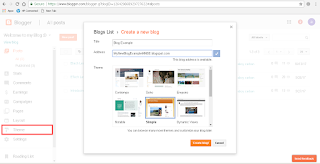







Comments
Post a Comment